- Gigabit speeds for less – Supports wifi speeds up to a gigabit, without the premium price tag. eero 6+ is our most affordable gigabit system ever.
- Wi-Fi 6 gets a bandwidth boost – eero 6+ supports additional wifi bandwidth on the 160 MHz radio channel (that’s just wifi talk for faster connectivity). With the eero 6+, there’s enough bandwidth for the whole family to work, stream, and video chat—all at the same time.
- Connectivity you can count on – eero 6+ gives you all the connectivity with all the reliability. So you can work from home with confidence—and say goodbye to dropped video calls. Or keep your smart home running, even when you’re away.
- Experience the eero TrueMesh difference – eero’s patented TrueMesh technology intelligently routes traffic to reduce drop-offs and dead spots. Each eero 6+ covers up to 460 sq. m.
- Set up in minutes – The eero app guides you through setup and allows you to manage your network from anywhere.
- Gets better over time – Receive automatic updates to help keep your network safe and secure. Online security tools and additional network management features available via a separate subscription.
- Built-in smart home hub – eero 6+ contains a smart home hub to connect compatible Thread and Zigbee devices on your network with Alexa, replacing the need to buy separate hubs.
- World-class customer support – Any questions? Our expert wifi troubleshooters are ready to help by phone in AU at +61 1800 413 644 or by [email protected].
8 reviews for Amazon eero 6+ dual-band mesh Wi-Fi 6 system, with built-in Zigbee smart home hub and 160 MHz client device support (3-pack)
Add a review

$432.50

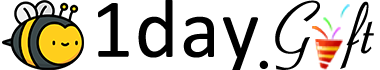




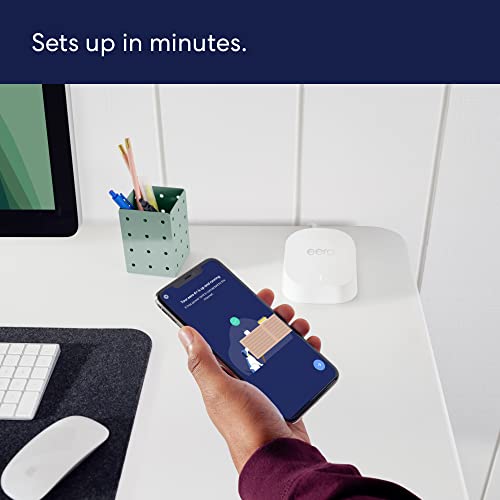


Al –
Best speeds and coverage I’ve had so far without any hiccups. The only thing that lets this product down in my view is the need to subscribe for Eero Plus for $14.49/month or $159.99/year AUD (at the time of this review) in order to get additional features that should be standard, such as being able to run security scans, threat blocks, Ad blocks and content filters.
Jared –
Once you get the app for the devices, the setup process is a breeze and the functionality is very full-featured. So far no signal issues in my home either. The ability to fall back to legacy or manually switch to legacy wifi for those devices that are a little outdated is excellent. Still interested in giving the Zigbee functionality a test run, if it works as seamlessly as the wifi, then I will be very happy.
David Thorne –
Is this the best mesh solution? No. But it is affordable (especially if you get t on sale), it works, and it is almost idiot proof to set up. Simply plug one device into the router, then any devices that where plugged into the router, into the Eero device (you might need a hub or switch), and away you go. Config was via a phone.
I should add whilst not the best solution, Eero devices seem to always be in the discussion of the best mesh solutions.
peter mak –
Easy to setup, excellent quality but only getting 1/2 of the speed I was getting with my old ASUS wifi5 router.
I am disappointed 😔 with this considering the cost and being WiFi 6.
Getaway13 –
This has made our wifi work in the whole house, instead of just immediate area around old modem. It also gives us complete control over tv’s and devices in the house and can therefore manage what time our kids are using them.
A.H –
I really wanted to like the eero 6+ but the wifi speed is not great.
If you want to future proof your home or have reliable wifi speeds then this router won’t do.
( Living in a Queenslander with paper thin walls )
Anything with 250mbit line and below is perfect for this router. Sometimes hitting speeds that are a bit below but no major drops. But is it worth the price tag?
If you sit right next to your router you can get the 800-900mbit speeds but that’s not reasonable, especially not for a mesh router.
On my gigabit line I got 190-400mbit and it’s just not acceptable for a router like this. The 400mbit was rare. I sat around 200mbit most of the times.
Then the worst part is the software. Awesome ui, easy to use, but you have to pay to get any features you want which is also not cheap. And any other router settings you want to add or change simply doesn’t exist on this router which is very frustrating.
My device is now returned after some research finding out that this is not a faulty router but a limitation instead.
Alana –
Very happy with my eero6+
Easy to connect to and I. So glad to be dine away with the giant router that I had sitting in the kitchen!
Nadzeys –
Needed to boost our Starlink wifi through the house. This product was awesome and so easy to set up. Can use it instead of the modem that came w starlink and gets much higher speeds.
Definitely recommend it.